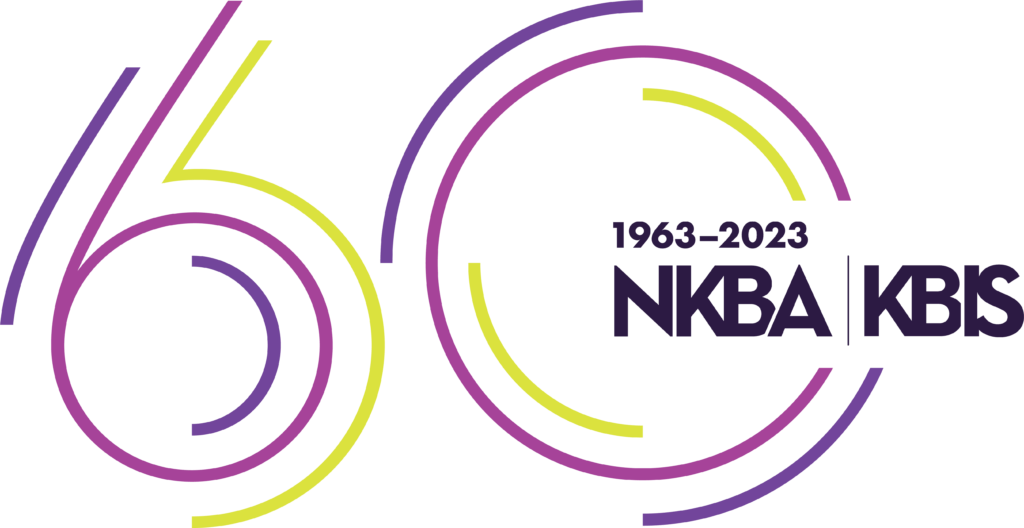Website management and marketing tools including development and design, CRM ( customer relationship management ), email marketing systems, social media dashboards, and content management tools abound. There is an overwhelming amount of information available on each of these tools and solutions. As you may have, I have read my share of lists throughout my days. When you are looking to find the best tool for your needs, they are great. I love lists. But, I think I have always really wanted someone to share their workflow and the suite of website management tools. I wanted to know how others organized the tasks they had to manage each day, week, or month. So, in that spirit, I wanted to share the website management tools and services I use to keep my life, and especially my online life, easier to manage and manage clients’ information as well. Through time I have acquired a collection of my favorite website management tools. I would share the tools that I use to manage information online and I hope you find them helpful as well.
Content Management: WordPress We use WordPress as a content management platform for a few important reasons. First, WordPress is open source and available at no charge. It is easy to, has the greatest amount of plugins for customizing and expanding the functionality of your site. Because of its huge user base, It is fairly easy to get support from other users.
Web tools to build forms for your website ( both are plugins for WordPress) :
- WP Forms – Both free and paid versions. The free version is great but it cannot save the data in WordPress. The upgrade version starts at $49.00
- Along with WPforms, you may need a little tool to send email via SMTP instead of through PHP
- Ninja Forms – Is my reference of the two.
Cloze Simple CRM ( Customer Relationship Management ) Cloze is a favorite web tool for managing relationships in a very easy and natural way. Close can keep track of people while gathering information from their social profiles across the web. You can track interactions with people by keeping all your communications with them in one place ( including the times and length of phone calls with them…automatically. Cloze not only manages people but also the companies they work for and projects you may have. Every other CRM system I looked at seemed to require me to change my workflow too much and was too cumbersome. If you are looking for a CRM system that is easy to manage, I find Cloze fantastic. Cloze helps manage the data of clients, companies, and projects along with your interactions with them. That is why Cloze is one of my favorite website management tools.
MailChimp-Email System to send out bulk email.
Toggl _ Record Time spent on projects in a way that is simple with some automatic features that make it very powerful as well.
Evernote – Evernote is a great way to take and organize text and images in the way that works for you. From clipping and saving web content to creating notebooks for each job/project
Social Media Dashboards
EFax – 12532767469 Yes, I know that many people still use a fax machine for sending and receiving documents. After having our fill of offers to fix our roof or seal our driveway, we made the transition to digital faxes for the rare times that we need them today. There are a plethora of reasons to ax the fax. Toner/ink are a thing of the past. No longer will you run out of paper. With digital fax documents, it is much easier to delete unwanted faxes or save them where you can find them.
Yoast – SEO plugin for WordPress – Yoast helps you take advantage of opportunities to maximize your visibility to shine in search engines by walking you through things you might forget about in your posts or on your pages. Plus, they offer online and email training courses in search engine optimization. Yoast is one of my favorite web tools because it reminds me of the things I may have missed, it tracks my keywords, reminds me of alt tags in images checks the readability of my posts, creates and maintains a sitemap, and many other tedious tasks. Yoast is one of my favorite website management tools.
Gravitar- There are times when people want to connect with a brand but more often than not they would rather connect with people ( especially the owner or key management person.) Globally Recognized Avatar https://en.gravatar.com/ One thing that helps is the use of headshots or other photos of you or key players. Gravitar helps make that a little easier.
URL Shortener – Bit.ly Bitly is url shortener that allows you to customize the URL and will track clicks on each one. It’s very handy.
Backup System – You spend a lot of time and money on your website, the last thing you need is to have it crash or get hacked right when you have that big presentation. We use Updraft to back up your website. all your files and databases are backed up automatically and regularly. Updraft also allows you to save your backups in other locations like Google Drive File Stream. Updraft has saved my butt more than once and makes it to my list of favorite website management tools.
Google Display Planner Help with traffic estimates of other sites